On the Insert tab, the galleries include items that are designed to coordinate with the overall look of your document. You can use these galleries to insert tables, headers, footers, lists, cover pages, and other document building blocks. When you create pictures, charts, or diagrams, they also coordinate with your current document look.
You can easily change the formatting of selected text in the document text by choosing a look for the selected text from the Quick Styles gallery on the Home tab. You can also format text directly by using the other controls on the Home tab. Most controls offer a choice of using the look from the current theme or using a format that you specify directly.
To change the overall look of your document, choose new Theme elements on the Page Layout tab. To change the looks available in the Quick Style gallery, use the Change Current Quick Style Set command. Both the Themes gallery and the Quick Styles gallery provide reset commands so that you can always restore the look of your document to the original contained in your current template.
On the Insert tab, the galleries include items that are designed to coordinate with the overall look of your document. You can use these galleries to insert tables, headers, footers, lists, cover pages, and other document building blocks. When you create pictures, charts, or diagrams, they also coordinate with your current document look.
You can easily change the formatting of selected text in the document text by choosing a look for the selected text from the Quick Styles gallery on the Home tab. You can also format text directly by using the other controls on the Home tab. Most controls offer a choice of using the look from the current theme or using a format that you specify directly.
To change the overall look of your document, choose new Theme elements on the Page Layout tab. To change the looks available in the Quick Style gallery, use the Change Current Quick Style Set command. Both the Themes gallery and the Quick Styles gallery provide reset commands so that you can always restore the look of your document to the original contained in your current template.
On the Insert tab, the galleries include items that are designed to coordinate with the overall look of your document. You can use these galleries to insert tables, headers, footers, lists, cover pages, and other document building blocks. When you create pictures, charts, or diagrams, they also coordinate with your current document look.
You can easily change the formatting of selected text in the document text by choosing a look for the selected text from the Quick Styles gallery on the Home tab. You can also format text directly by using the other controls on the Home tab. Most controls offer a choice of using the look from the current theme or using a format that you specify directly.
To change the overall look of your document, choose new Theme elements on the Page Layout tab. To change the looks available in the Quick Style gallery, use the Change Current Quick Style Set command. Both the Themes gallery and the Quick Styles gallery provide reset commands so that you can always restore the look of your document to the original contained in your current template.



Customer
That is a really good tip especially to those new to the blogosphere. Brief but very accurate info?Many thanks for sharing this one. A must read post! Nerta Yancy Kissel
Customer
I wonder about the bullet points.. maybe a bit reaching. Dorrie Reider Hamfurd
Customer
Wow, great article post. Thanks Again. Really Great. Juliane Thibaut Sapphera Carlynn Saul Milore
Customer
Hello. remarkable job. I did not imagine this. This is a fantastic story. Thanks! Livy Melvyn Caiaphas
Customer
You made some decent points there. I looked on the internet for additional information about the issue and found most individuals will go along with your views on this website. Steffie Leigh Lyle
Customer
Do you mind if I quote a few of your articles as long as I provide credit and sources back to your blog? My blog site is in the very same niche as yours and my visitors would definitely benefit from some of the information you provide here. Please let me know if this ok with you. Cheers! Glynda Randolph Brittnee
Customer
I was able to find good information from your blog articles. Gertie Rainer Harrington
Customer
Thanks for the blog post. Much thanks again. Much obliged. Trina Hilario Meletius
Customer
I see most of your comments picked No. 3 BUT I liked No. 1 the best. All three are great covers, but I prefer the coloring of No. 1 and the shock factor of blood from a donut. I know you will pick the best. Halley Sheffie Casar
Customer
De cand am descoperit blogul tau prin intermediul Cristinei, vin des sa mai vad ce ai mai vizitat, sa iti admir frumoasele poze si sa calatoresc si eu virtual prin atatea locuri. Si te admir pentru felul in care stii sa profiti de lumea asta minunata. Tabitha Mandel Gnni
Customer
Thanks so much for the article post. Keep writing. Luciana Dunstan Hoebart
Customer
Thanks for your personal marvelous posting! I actually enjoyed reading it, you will be a great author. Lilias Carney Erroll
Customer
Thanks for the auspicious writeup. It in reality was a enjoyment account it. Zea Dante Linell
Customer
You made some decent points there. I looked on the internet for the topic and found most individuals will approve with your website. Kayle Grange Stafford
Customer
This is my first time go to see at here and i am really happy to read everthing at alone place. Edythe Pincas Fife
Customer
I really enjoy the article. Much thanks again. Will read on… Dyanne Corby Dale